
To give our members a more intuitive user experience, we are upgrading our platform to Access LMS Evo.
From Friday 31 October 2025, the upgrade will happen automatically, and you will notice the platform has a new look and feel.
The LMA Academy team are managing the transition to ensure a seamless experience for all members.
The changes are visual only and will not affect registrations, payments or online learning progress.
When you log in, you will now see at the top of the page a spotlight banner showcasing useful information, upcoming LMA Academy programmes, opportunities to get involved and recent highlights.
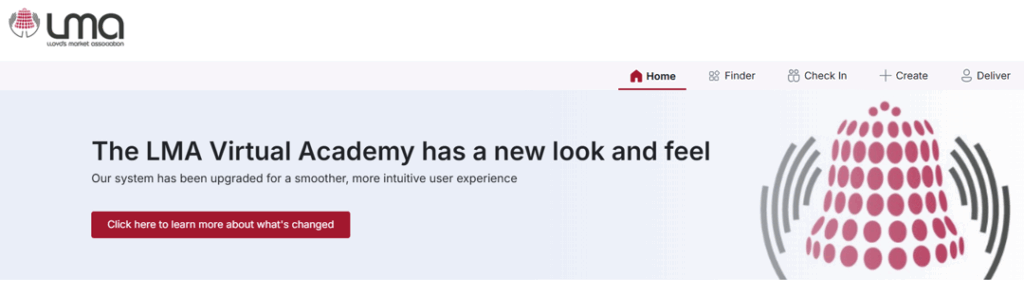
Below the spotlight banner, you will now see a section with your completed and upcoming learning.
You can view your completed learning records by selecting ‘View all’ in the ‘My Learning’ section, then clicking the ‘Achievements’ tab.
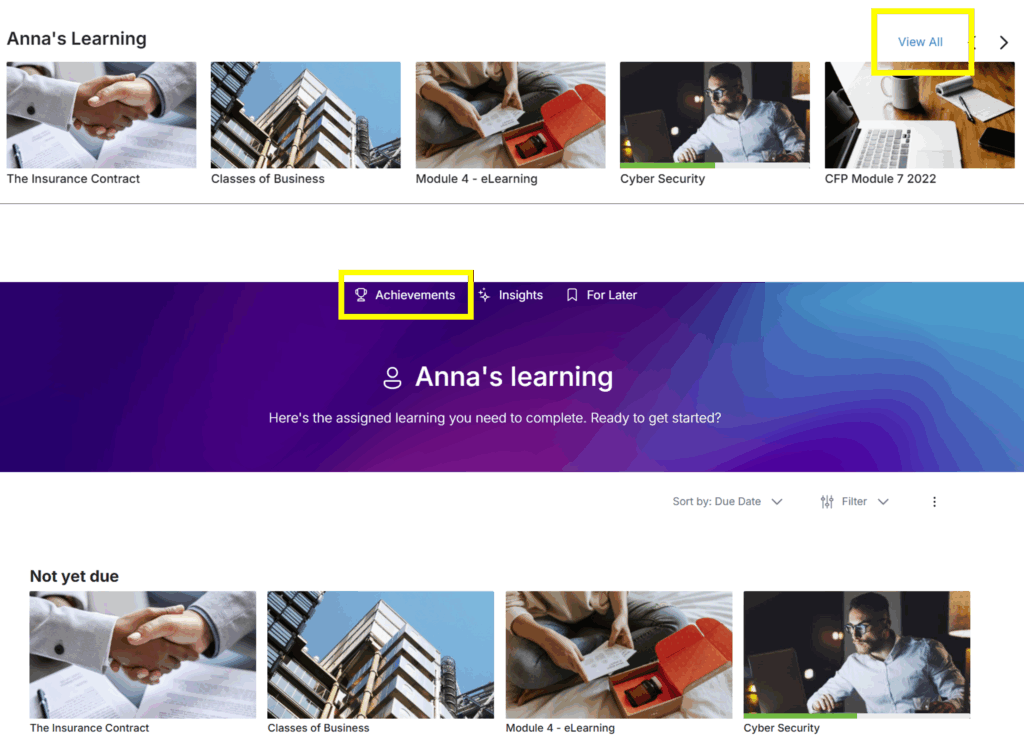
You can browse upcoming programmes across key functional areas on the homepage via the Academy belts.
Hover over a tile to view key information, or select ‘View’ for full details and to register.
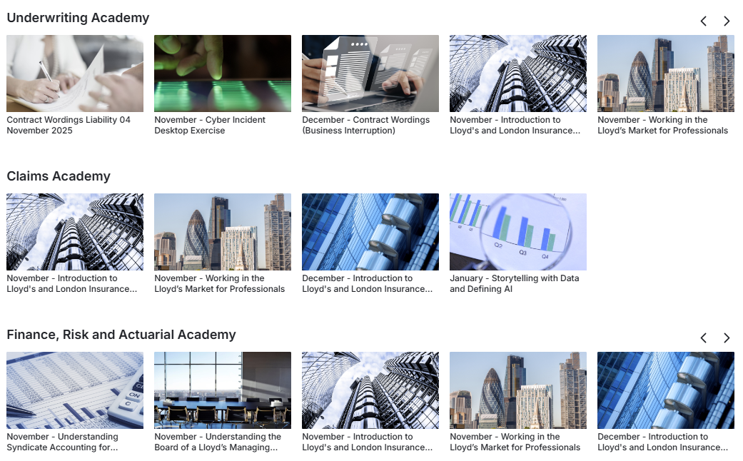
To view and search the full curriculum using the calendar, select ‘Finder’ in the top navigation bar, then choose ‘Events’.
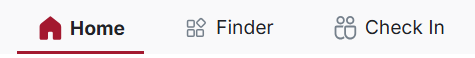
Scroll through the curriculum by month, or use the search icon to find specific programmes by keyword.
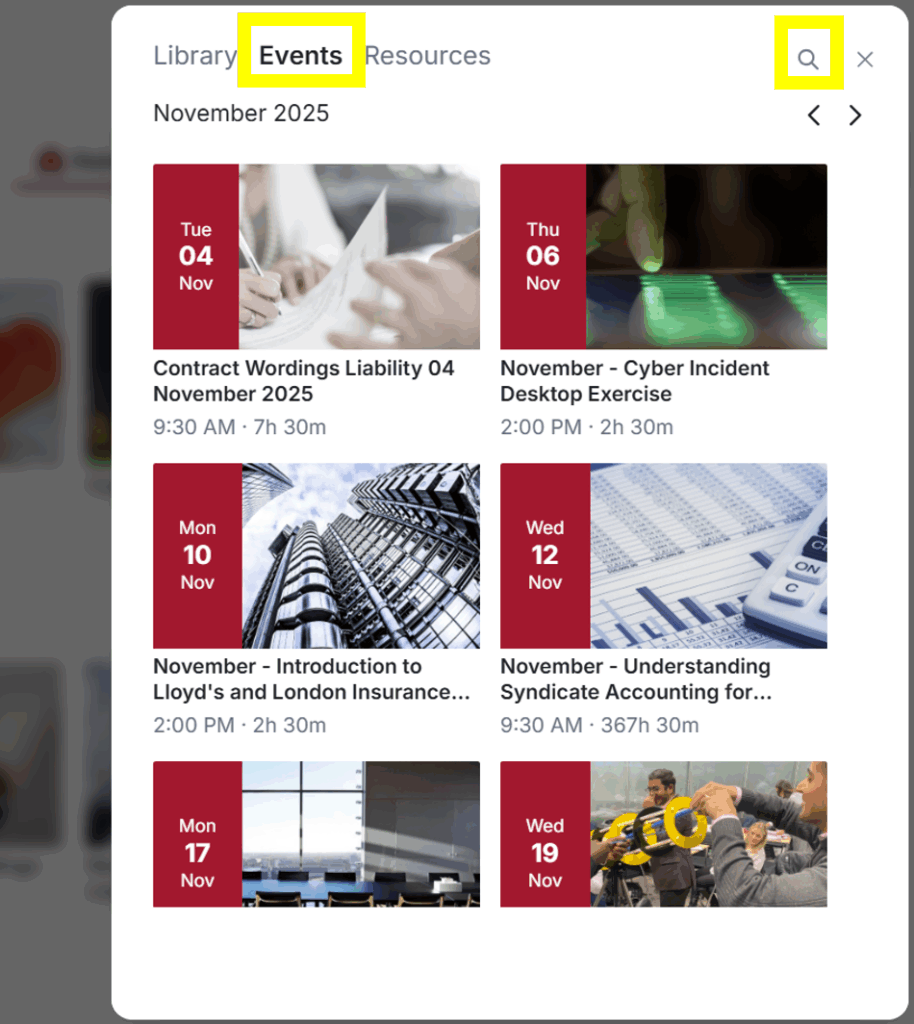
You can also browse our library of online modules and content via the ‘Library’ tab.
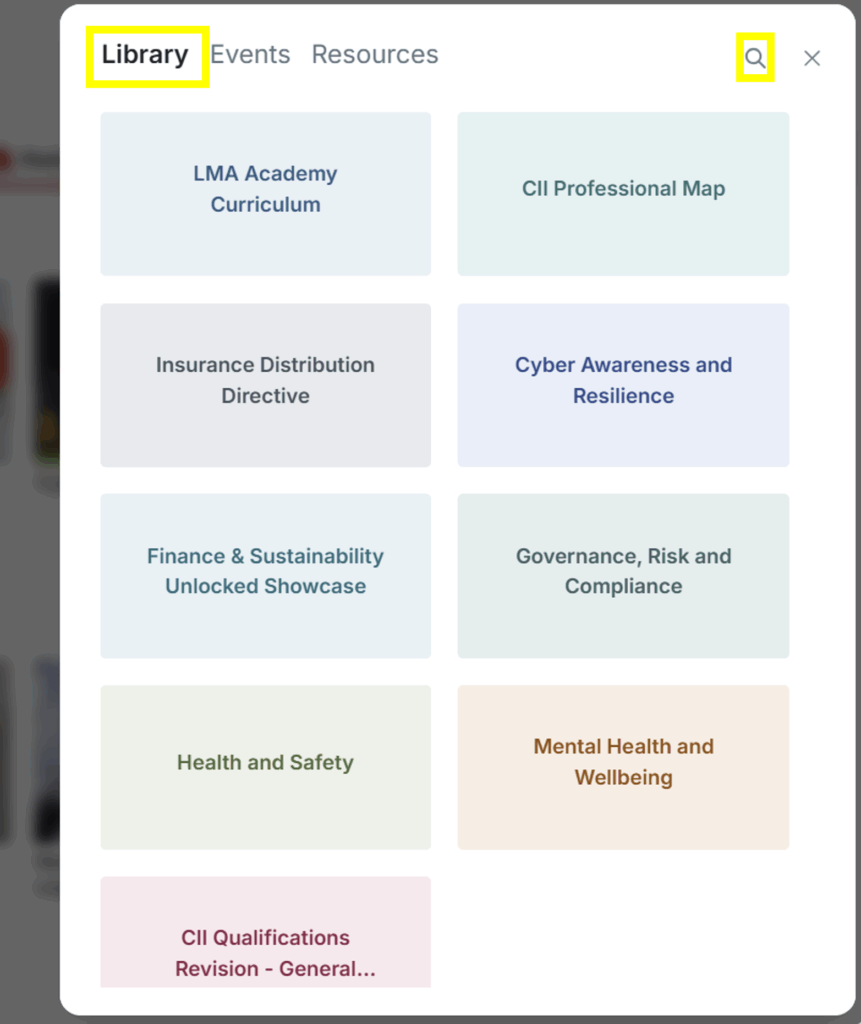
To register for a programme, open the programme page and select the red ‘Purchase’ button. Follow the on-screen steps to enter your billing information and complete your registration.
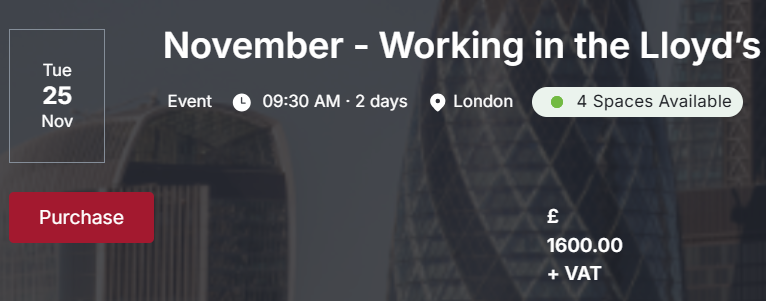
Q: How do I access my existing learning records?
A: All training assigned to your profile will remain the same, along with any training you’ve completed. You can access completed learning records by clicking ‘View all’ in the ‘My Learning’ section and then clicking on the ‘Achievements’ tab.
Q: How do I access my existing registrations?
A: All upcoming registrations will remain the same. You can view upcoming learning via the homepage under the ‘My Learning’ section.
Q: Where can I find my Continued Professional Development (CPD) details?
A: The profile drop-down menu is also located to the right of the top navigation bar and is shown as your initials. After clicking your initials, you can then access ‘My CPD’ and ‘My Certificates’. Existing certificates can be download from this section.
Q: Can I switch back to the original view?
A: Once the upgrade is complete the ability to revert back to the previous version of Assess will not be available.
Q: Why are the total hours of the programme I’m attended showing incorrectly?
A: Please refer to the description of the programme for accurate details on the duration of the programme. We are working with Access our system provider to update this functionality as soon as possible.
Q: Can I still use my credit card?
A: Yes, we still use Stripe for card payments. To pay by card start by clicking the red ‘Purchase’ button on the programme page you would like to attend and follow the on-screen instructions to make the payment. To receive a copy of your VAT receipt please email apply@lmalloyds.com.